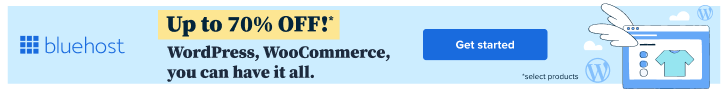From researching your topic, to creating an outline, to optimizing your post for search engines, we’ve got you covered.
* This post may contain affiliate links, which means I earn a small commission (at absolutely no extra cost to you) & ads keep this blog free for you to enjoy. Thanks for supporting the free content on this site.
I’ll also share tips on how to make your post visually appealing, use multimedia elements, and encourage readers to share your post on social media.
So, whether you’re looking to build a personal blog, establish yourself as a thought leader in your industry, or simply share your thoughts and ideas with the world, this guide will give you the tools you need to succeed.
So, let’s get started!
1. Define your target audience:
Before you start writing, it’s important to know who you’re writing for. Consider the demographics of your target audience, such as age, gender, and interests.
2. Choose a topic:
Once you know your audience, choose a topic that is relevant and interesting to them. Consider what your audience is currently interested in or what problems they may be facing.
3. Research:
Gather information on the topic from reliable sources such as government websites, industry reports, and academic journals.
Take notes as you research so that you can easily reference the information in your post.
4. Create an outline:
Organize the information you have gathered into a logical structure, including an introduction, body, and conclusion.
Use subheadings and bullet points to help you organize the information in a clear and easy-to-follow way.
5. Write the introduction:
Hook the reader in with an interesting fact or statistic, and provide an overview of the topic.
The introduction should be clear and concise and should give the reader a clear idea of what the post is about.
6. Write the body:
Use subheadings and bullet points to break up the information and make it easy to read. Include data, statistics, and expert opinions to support your points.
7. Be sure to cite your sources, and provide links if possible.
Use simple language and avoid using jargon or technical terms that the reader may not understand.
8. Write the conclusion:
Sum up the main points of the post and provide a call-to-action for the reader.
The conclusion should be a clear and concise summary of the post and should encourage the reader to take action, such as visiting your website or sharing the post on social media.
9. Edit and proofread:
Review the post for grammar and spelling errors, and make sure it is well-written and easy to understand.
Read your blog post several times to make sure it is clear, concise, and flows well.
10. Add images:
Include relevant images to break up the text and make the post more visually appealing.
Use high-quality images that are related to the post. Be sure to use alt tags and compress images to reduce load times.
11. Optimize for search engines:
Use keywords in the post title and throughout the post to improve its visibility in search results.
Use tools like Google AdWords Keyword Planner to research keywords and optimize your post for search engines.
12. Share and promote:
Share the post on social media and other platforms, and encourage your audience to share it with their own networks.
Use social media and email marketing to promote your post and drive traffic to your website.
Engage with your audience by responding to comments and questions, and use analytics to track the success of your post.
13. Make it visually appealing:
Use formatting techniques such as headings, bullet points, and images to make your post more visually appealing and easy to read.
14. Use multimedia elements:
Use multimedia elements such as videos, infographics, and audio to add interest to your post and make it more engaging for readers.
15. Make it shareable:
Make it easy for readers to share your post on social media by including social media sharing buttons on your website.
You can also include a “click to tweet” feature that allows readers to quickly share a quote from your post.
16. Create a catchy headline:
Write a headline that is attention-grabbing, accurate, and concise. A good headline should be able to convey the main idea of the post in a few words.
17. Optimize your blog post URL:
Make sure your post URL is short, clear, and descriptive. It should include the main keywords of the post, and it should be easy to remember.
18. Add meta tags:
Add meta tags to your post such as title tag, meta description, and meta keywords.
These tags will help search engines understand what your post is about and make it easier for your post to be found.
19. Use internal and external links:
Include internal links to other relevant content on your website, and external links to sources that you referenced in your post.
This will help to keep readers on your website longer and can also improve your search engine rankings.
20. Optimize for mobile:
Make sure that your post is optimized for mobile devices. This means that the text should be easy to read on a small screen and that the images should be properly sized and compressed.
21. Track your post performance:
Use tools like Google Analytics to track the performance of your post.
Look at metrics such as page views, bounce rate, and time on page to see how your post is performing and make improvements if necessary.
22. Engage with your audience:
Engage with your audience by responding to comments and questions on your post.
This will help to build a sense of community around your post and can also help to drive more traffic to your website.
23. Keep it updated:
Keep your post up to date by adding new information or making corrections as needed. This will help to keep your blogging post relevant and can also help to improve its search engine rankings.
24. Encourage comments:
Encourage readers to leave comments on your post by asking questions and responding to comments in a timely manner.
This will help to create a sense of community around your post and can also provide valuable feedback.
25. Promote your post on social media:
Utilize social media platforms such as Facebook, Twitter, Instagram and LinkedIn to promote your post and reach a wider audience.
26. Use Call-to-Action (CTA):
Include a clear call-to-action in your post, such as a link to a landing page or a form for readers to fill out.
This will help to convert readers into leads and can also help to drive more traffic to your website.
27. Optimize post for SEO:
Use SEO best practices in your post such as including keywords in the title, meta tags, and throughout the content. Make sure your post is easy to read and navigate and include ALT tags for images.
28. Write a compelling meta description:
Write a meta description that accurately describes the content of your post and entices readers to click through to your website.
This will improve your click-through rate and increase the visibility of your post in search engine results.
29. Use categories and tags:
Use categories and tags to organize your post and make it easy for readers to find related content on your website.
30. Include author bio:
Include a brief bio of the author at the end of the post, this will help to establish credibility and authority and also help readers to connect with the author.
31. Share post to relevant communities:
Share your post to relevant communities and forums that are related to your post topic to increase visibility and reach a wider audience.
32. Use social proof:
Include social proof such as testimonials or case studies from satisfied customers to help build trust with your readers and increase the perceived value of your post.
33. Optimize post for speed:
Optimize your post for speed by compressing images, minifying code, and using a Content Delivery Network (CDN) to improve page load times.
34. Encourage subscribers:
Encourage readers to subscribe to your blog by including a sign-up form in your post. This will help to increase readership and engagement.
35. Track and measure your post’s performance:
Use tools like Google Analytics to track the performance of your post, measure the success of your post, and make improvements accordingly.
In conclusion, writing a blog post can seem daunting, especially if it’s your first one.
However, by following a structured approach, researching your topic, and using clear and concise language, you can create a high-quality post that engages and informs your readers.
It’s also important to optimize your post for search engines, share it on social media, and track its performance to measure its success and make improvements.
Remember to always proofread and edit your post before publishing and use catchy headlines to grab attention and entice readers to click through.
With these tips, you’ll be well on your way to becoming a successful blogger.